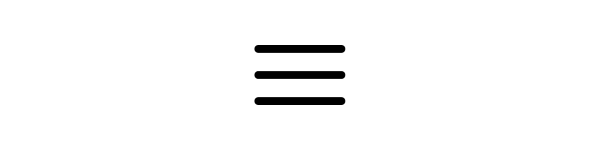Editing is a crucial part of newborn photography. This post will provide tips on how to enhance your photos while maintaining the natural beauty of newborns.
How to Edit Newborn Photos
Transform your RAW newborn photos into heartwarming masterpieces with these easy-to-follow editing tips.
Do Basic Adjustments
Start with exposure, contrast, and white balance. Ensure the baby’s skin tones look natural. Adjust the brightness and contrast to make the photo pop, but avoid overexposing the highlights. Use the white balance tool to ensure accurate skin tones, and make sure the overall colour temperature matches the mood of the image.
Apply Gentle Skin Retouching
Use gentle retouching to remove any blemishes or redness. Avoid over-editing to keep the natural look. Use tools like the healing brush and clone stamp to smooth out the skin while preserving the natural texture.
Be careful not to over-smooth the skin, as this can make the baby look unnatural. Focus on enhancing the natural beauty of the baby’s skin.
Simplify and Clean The Background
Clean up the background if needed, but keep it simple to keep the focus on the baby. Remove any distracting elements or imperfections using the clone stamp or content-aware fill. Consider using a slight blur to the background to create a soft, dreamy effect that keeps the attention on the baby.
Make Colour Corrections
Adjust colours to match your style. Soft, pastel tones work well for newborn photos. Use the HSL (Hue, Saturation, and Luminance) sliders in Lightroom to fine-tune the colors. Enhance the natural colors while keeping them subtle and soothing.
Avoid overly vibrant colours that can detract from the gentle feel of the image.
Use Presets
Create or purchase presets to maintain consistency in your editing style. Presets can save time and help you achieve a cohesive look across your portfolio. When using presets, make sure to fine-tune each photo individually to ensure it looks its best.For Creating your own Lightroom presets, check out my Master the Art of Adobe Lightroom course.
Enhance Details
Enhance the details in the baby’s eyes, lips, and hair. Use the adjustment brush or radial filter in Lightroom to selectively sharpen and brighten these areas. Adding a slight catchlight to the eyes can make them sparkle and add depth to the photo.
Add Final Touches
Add a slight vignette to draw attention to the center of the image. This subtle darkening around the edges can help focus the viewer’s attention on the baby. Ensure the overall composition is balanced and pleasing to the eye.
Double-check for any final adjustments that may enhance the photo.
Exporting for Print and Web
When exporting your photos, ensure you use the correct settings for the intended use.
For prints: use a high resolution (300 DPI) and the appropriate color profile (such as sRGB or Adobe RGB).
For web use: optimise the file size to 73DPI to ensure fast loading times without compromising quality.
Always save a backup of the original edited file in case you need to make future adjustments.
Conclusion
Editing newborn photos is an essential skill that can elevate your photography. By mastering basic adjustments, gentle skin retouching, background editing, colour correction, and detail enhancements, you can create beautiful and timeless images. Use presets for consistency and always focus on maintaining the natural beauty of the newborn.
Enhance your editing skills with our Master the Art of Adobe Lightroom course and take your newborn photography to the next level!
For essential editing tools, visit my Amazon store.