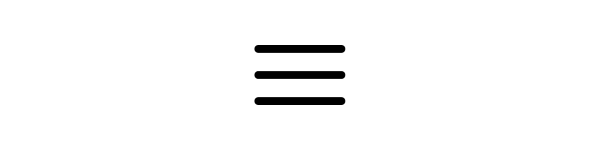So once upon a time, running a photography business was simple. Leads would all come from one source (which was my website). That was a very simple part of the equation way back when I started in 2010.
Then came the rise of social media and DM’s. So daily I found myself having to be sure I check facebook messages regularly as well as my emails. As time went on, people started to text, email, fill in the website contact form, whats app, call, and then there was instagram DM..
My head started to spin with all of the ways an enquiry could come through!!
And there was very little time in the day to actually take photos, edit, and theeennnnn check allll of these platforms. Crazy right. I should be so lucky that I was getting all these enquiries, I know I know. But I am all about offering impeccable service from the get-go. And being a Gen-X that is where I drew the line. I was offended if someone sent me a DM. Lol
In actual fact, I didn’t even check DM’s for weeks at a time.. Can. You. Actually. Believe it?? I thought it was rude! Lol
So, in order to stay on top of all my enquiries, I switched to Auto-reply’s
First it was just through META, you could set up an auto response asking people to follow ‘My’ rules and head over to my website to fill in the lead form..
That worked for a little bit. As time when on, people have less and less attention span and they don’t want to leave the platform they are on to go and visit a website.. Once again.. How rude, I thought. Buuuutt, it was time to evolve with this new age of technology.

Here are my TOP 9 Artificial Intelligence Tools I Use In My Photography Business
1. Motion (AI Task Management)
– Purpose: An AI-powered task manager that automatically prioritises and schedules your tasks based on deadlines and available time
– How it helps: Motion keeps your workflow organised and optimises your time management, helping you stay on top of editing, client meetings, and marketing tasks without manually adjusting your schedule.
2. ImagenAI (AI Editing for Lightroom)
– Purpose: Automates the editing process by learning your unique style and applying it to large batches of photos.
– How it helps: Saves significant editing time by applying consistent edits across your images, making post-production much faster.
3. Pic-Time (Client Galleries & Sales Automation)
– Purpose: A platform that streamlines client gallery delivery, print sales, and order management.
– How it helps: Reduces the need for manual gallery creation, follow-ups, and print sales management, letting you automate client interactions post-shoot.
4. ChatGPT (Client Communication & Content Creation)
– Purpose: Generate automated emails, Instagram captions, blog posts, and more. I mostly love it to inspire me with topics and content Pillars!
– How it helps: Simplifies repetitive writing tasks like follow-up emails, session confirmations, or marketing content, giving you more time to focus on your sessions and client experience.
5. Iris Works (CRM for Photographers)
– Purpose: IrisWorks handles client management, contracts, invoices, and workflows.
– How it helps: Automates and organises your bookings, payments, and client communication, minimising the time spent on administrative tasks.
6. Calendly (Automated Scheduling)
– Purpose: Automates client bookings by syncing with your calendar to show your availability.
– How it helps: Saves time by allowing clients to self-schedule appointments or discovery calls without needing to coordinate over email or play phone tag.
7. Narrative Select (AI-Assisted Photo Culling)
– Purpose: AI-driven software that helps photographers choose the best images from a session.
– How it helps: Makes culling quicker by highlighting the sharpest and most aesthetically pleasing photos, reducing the time spent on initial sorting.
8. Lightroom AI Presets
– Purpose: AI-powered tools within Adobe Lightroom that automate adjustments like exposure, contrast, and colour balance.
– How it helps: Automates basic image corrections, speeding up your editing process and providing consistent results across different shoots.
9. ManyChat (Client Communication & Marketing Automation)
– Purpose: ManyChat is an AI-powered chatbot platform that automates client communication via Messenger, Instagram DMs, SMS, and emails.
– How it helps: You can set up automated replies for FAQs, booking inquiries, and other common client interactions, allowing potential clients to receive instant responses. It can also be used for marketing, such as promoting offers or sending reminders about mini sessions, all without manual input.
Incorporating ManyChat alongside the other tools can help automate your client communication, handle inquiries more efficiently, and create a more streamlined client journey—perfect for busy photographers managing multiple projects!